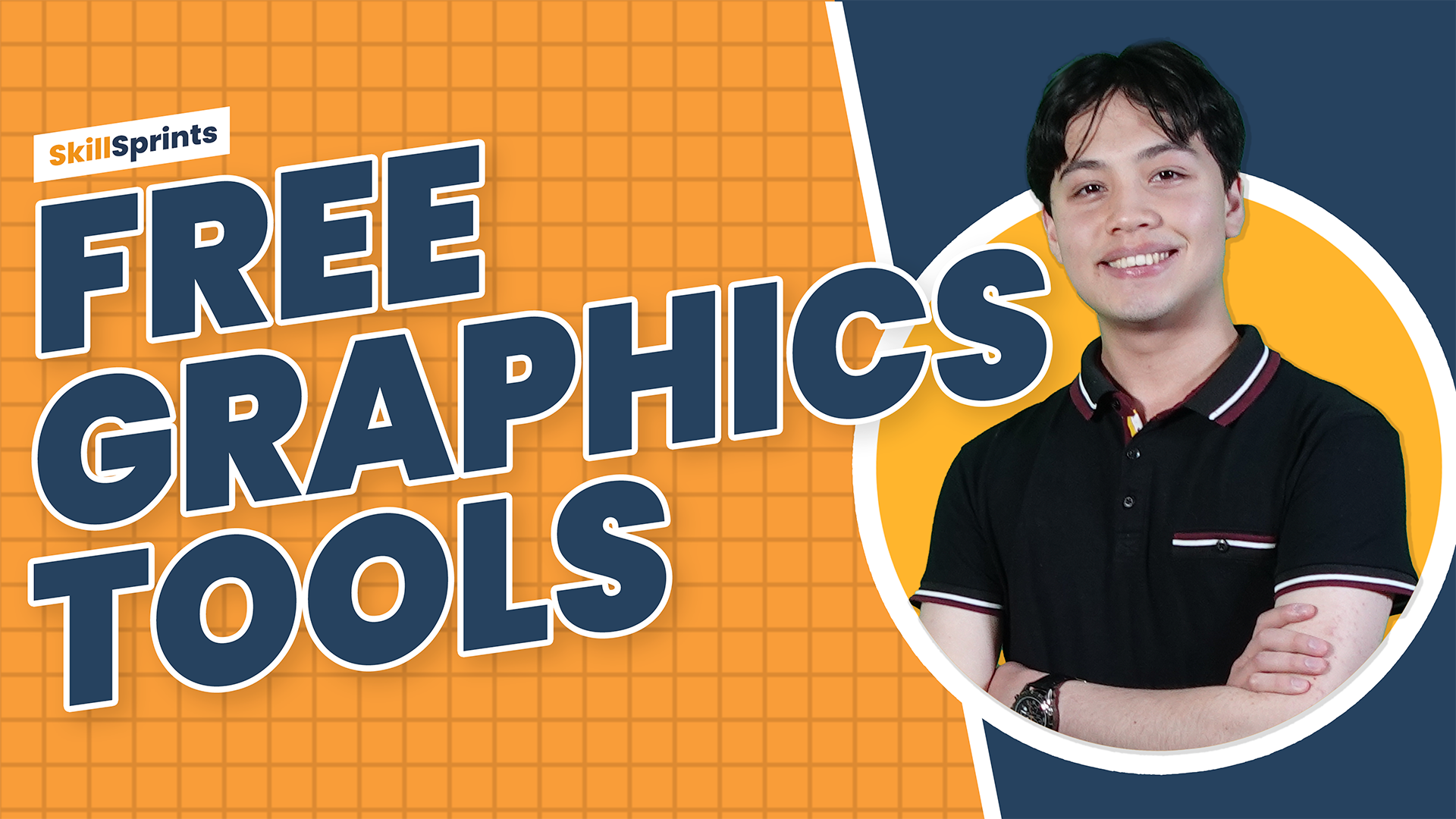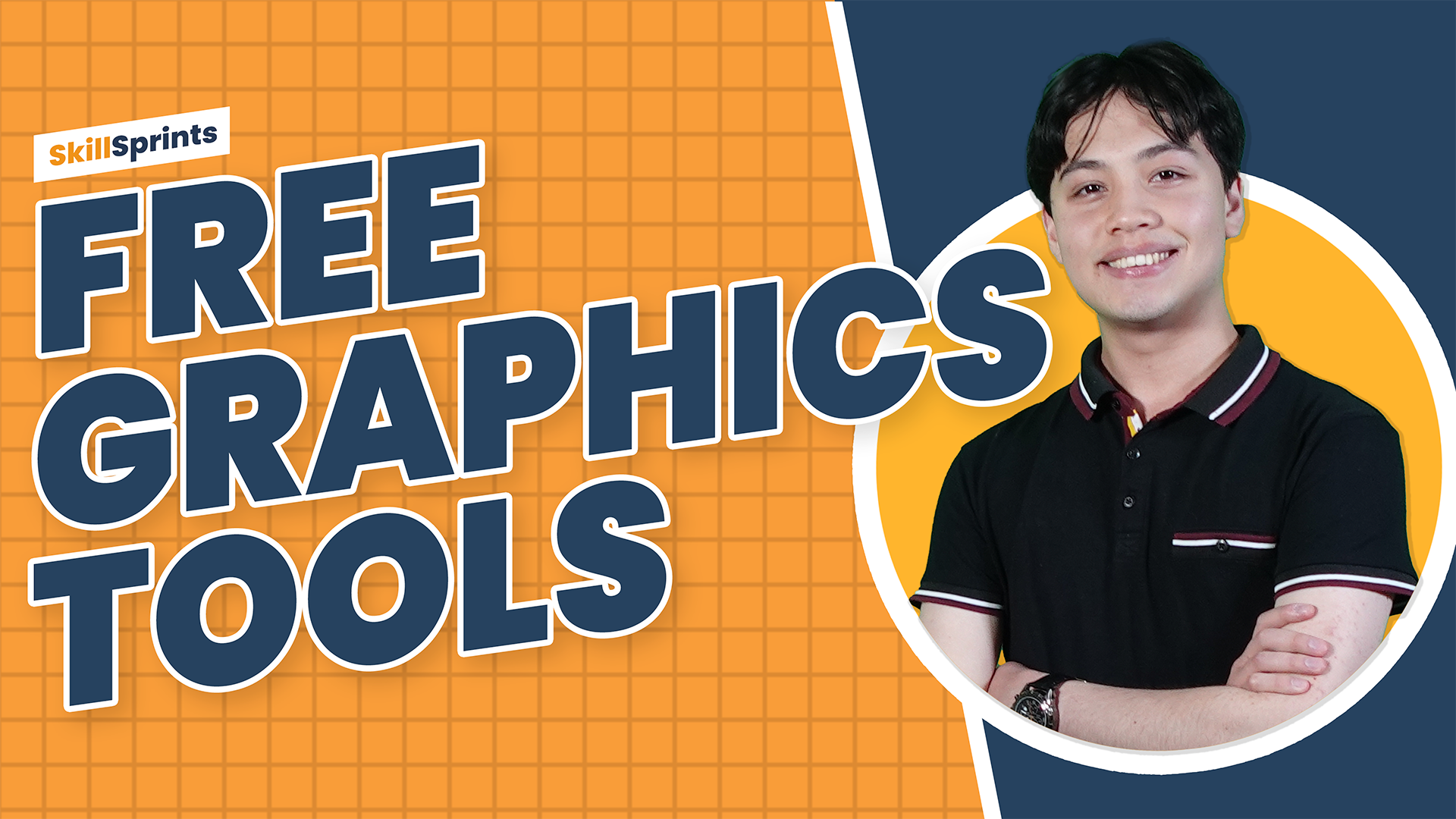
Are you ready to break free from Adobe’s expensive suite of design tools? Whether you’re a freelancer looking to cut costs, a small business owner aiming to stay within budget, or just someone eager to explore new options, there are incredible free design apps out there that can help you create professional-quality graphics without spending a dime. In this post, we’re going to dive into three fantastic tools that will have you saying goodbye to Adobe and hello to a new world of creative possibilities.
1. Canva
Why You’ll Love It: Canva is a user-friendly, web-based design tool that's perfect for creating everything from social media graphics to presentations. Its drag-and-drop interface makes it incredibly easy to use, even if you have no prior design experience. Plus, it offers a vast library of templates, images, icons, and fonts to choose from.
Key Features:
- Extensive template library for various design needs.
- Intuitive drag-and-drop functionality.
- Collaboration features for team projects.
- Free access to a wide range of photos and illustrations.
Pro Tips:
- Use Canva’s free elements to enhance your designs without additional costs.
- Explore Canva’s tutorials to quickly improve your design skills.
- Take advantage of Canva’s brand kit feature to maintain consistency in your visual identity.
2. GIMP (GNU Image Manipulation Program)
Why You’ll Love It: If you're looking for a powerful alternative to Photoshop, GIMP is the tool for you. This open-source image editor is packed with features that cater to both beginners and advanced users. It offers a wide array of professional-grade editing tools, making it ideal for photo retouching, image composition, and graphic design.
Key Features:
- Comprehensive set of painting tools including brushes, pencils, and airbrushes.
- Advanced photo editing capabilities with layers, masks, and filters.
- Customizable interface to suit your workflow.
- Supports a wide range of file formats.
Pro Tips:
- Check out the extensive library of plugins to extend GIMP’s functionality.
- Use the built-in tutorials to get familiar with GIMP’s advanced features.
- Customize your workspace to streamline your editing process.
3. Inkscape
Why You’ll Love It: Inkscape is the go-to free tool for vector graphics. Whether you’re creating logos, illustrations, or web graphics, Inkscape provides a robust platform for your design needs. It’s an excellent alternative to Adobe Illustrator, offering a full suite of drawing tools and powerful vector manipulation capabilities.
Key Features:
- Versatile drawing tools for creating complex vector art.
- Advanced object manipulation features.
- Supports various file formats, including SVG, PNG, and PDF.
- Open-source with an active community for support and resources.
Pro Tips:
- Explore the extensive library of extensions to enhance Inkscape’s functionality.
- Use the path operations to create complex shapes and designs.
- Take advantage of Inkscape’s detailed user manual and community forums for tips and advice.
Why Switch?
Cost Savings: Adobe’s subscription fees can add up quickly. By switching to these free tools, you can significantly reduce your expenses without sacrificing quality.
Ease of Use: Many free tools like Canva are designed with beginners in mind, offering intuitive interfaces and plenty of resources to help you get started.
Flexibility: Open-source tools like GIMP and Inkscape allow for extensive customization, letting you tailor the software to your specific needs.
Final Thoughts
Breaking up with Adobe might seem daunting at first, but with these fantastic free design apps, you’ll find that you can still create stunning, professional-quality graphics without the hefty price tag. So, why not give them a try? Your wallet will thank you, and you might even discover new creative capabilities you didn’t know you had!
Have you tried any of these tools? What’s your experience been like? Share your thoughts in the comments below, and let’s continue the conversation about making high-quality design accessible to everyone!